|
用户指南:
亲爱的用户,亲爱的阿尔法潜在用户
信号*在这里你可以看到我们在我们的大私人账户上纯阿尔法的生活表现 纯阿尔法的活性能: https://www.myf *xbook.com/组合/纯-alpha/2136690在链接中:删除*
我们希望与您分享更多知识,并希望您能够更新您的更新,以防有重要消息关于使用纯阿尔法。 ->订阅纯阿尔法新闻和宝贵的见解(它是免费的,我们只发送很少有用的信息)
向每个寻求一个伟大自动化交易系统的人发出一个提示:这里的市场充满了骗局。许多作家用太低的价差伪造了赝品。因此,特别关注在现实中的传播,即它是现实的。如果您看到值2,这意味着0,2,那么对于实际交易条件来说,这是太低了。 2)在购买之前一个月前测试系统,然后将结果与提交人的结果进行比较。它们不能是同一时间段的交易,而是将您的交易与信号平均交易进行比较。如果你看到他们匹配,你找到了类似的交易,那么这是一个好的开始!
如何购买ea: 
它非常简单-简单地遵循一下在程序。
如何设置ea:
购买后,登录到您希望使用纯alpha的终端,并连接您的MQL5社区帐户。之后,您将找到纯阿尔法在导航窗口的终端。 
现在,确保您已经启用了启用:
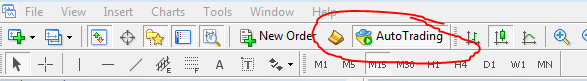
重要如果您想使用内置新闻滤波器, please add URL: http://ec.forexprostools.com to the allowed URLs in the MT4 terminal settings (Tools -> Options -> Expert Advisors) and check "allow webrequest" for listed URL. 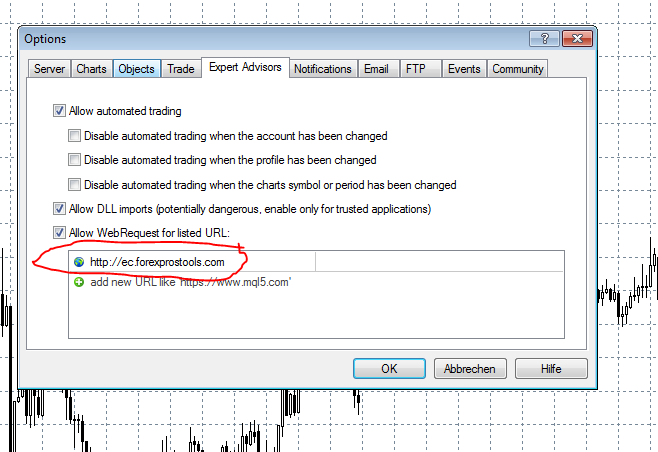
接下来,简单地将ea附加到您想要进行交易的图表中。 目前我们建议使用纯阿尔法来为欧元兑美元和欧元兑美元。它也可以用于其他对,但是您需要测试它,并可能优化它,当前设置优化为欧元兑美元和USDCHF。 在图上使用纯阿尔法。
当您将ea附加到例如欧元兑美元的M15图表之后,您需要确保在设置中启用了live trading。
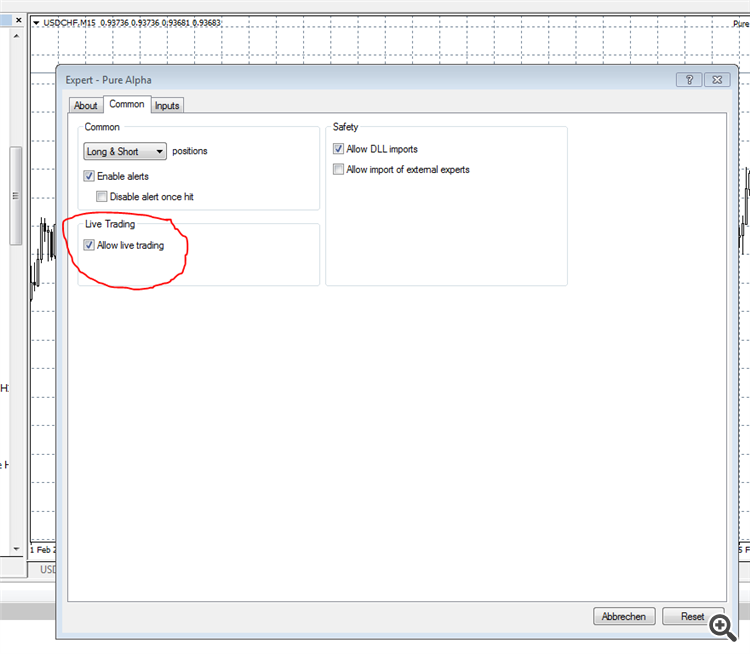
应该是的,但是如果不是,请启用它。
现在,先转到输入,您可以选择您的ea设置。
完成之后,简单地单击“好”,然后您应该看到右上角的在,比如:

这意味着专家顾问已经成功地初始化了,并且现在将寻找交易条目。请耐心点让它交易。 它在夜间会话中运行,因此您需要在一种服务器上运行它,如果您在夜间运行您的终端。但是,尽管如此,总是使用一种服务器,因为这样会减少滑动,并且您将取得比在您自己的计算机上使用它更好的结果。
请注意:首先我们建议使用纯alpha,缺省设置为欧元兑美元,并带有过滤器快速用于USDCHF。所有其他的你应该离开默认,除非你有经验并且知道你做什么。 这些参数在产品描述中描述。如果您想要增加大小(使其交易更高的位置大小,请调整值大小修正到更高的值。0.01意味着每一次贸易都会交易0.01块。 请注意:按您的帐户余额使用一个位置大小。对于10.000美元的账户余额,我们建议将1块钱交易。账户余额为1.000美元0.10块,每一对你交易…等等。当然,你可以用0.2或0.3块来支付1.000美元的账户,那么你就会获得更高的回报,但也会增加更高的提款率。每个用户都必须找到最好的方法,并调整价值,以他的目标和风险胃口。 最后但并非最不重要的:大多数交易者不愿使用专家顾问,而是想要获得快速、高、高利润的利润。如果专家顾问损失了一个月,他们就放弃了,然后再试一次。从我10年的交易经验我可以向你保证,这就是为什么97%失败了。如果你有一个系统,那么你需要坚持它,只要它不会发生比最大历史下降2倍的次数。任何交易制度都不会每月拿出利润。我可以向你保证没有圣杯。我浪费了七年的生命寻找它。 看起来像圣杯的系统大多是构造失败的鞅,有些早一些,后来又出现了。不管谁告诉你,鞅是一个安全系统,没有任何关于交易和风险管理的线索。您必须考虑长期和贸易按照您的帐户平衡,您可以实现实际结果,从稳定30%到150%一年。
重要: -总是用正确的开始和正确的!这是必不可少的!一些用户不幸地留下了糟糕的回顾,并没有设定正确的开始和结束时间。 如果你使用我推荐的经纪人IC市场您不需要更改起始或结束时间,因为默认设置已经调整到此代理。
-检查你的延迟到经纪人。如果是>20 ms,您应该使用一个VPS公平交易VPS与大多数经纪人你会有太多的滑,这对所有黄牛都不好,而且会导致更糟糕的结果!无论如何,如果您使用ea,您的pc必须运行在夜间会话(纽约会议之后),或者您的服务器!当然,如果终端没有运行,ea不会交换!无论如何,我们建议使用纯alpha始终在一个VPS服务器上!
-如果你是新的,请在你的真实账户上使用一个0.01块的固定帐号,直到你知道你想要交易多少钱,或者在演示账户上测试它。有些用户确实设定了50或15名(原因是什么),现在抱怨并留下了一个糟糕的审查。对于像这样的用户来说,如果他在一个月内交易价值1000美元的账户,那么他就不会损失800美元。但是如果他交易20或40倍推荐的尺寸,当然你的风险(但也是你的奖励)是20或40倍高! 正如我所说,我建议每1000美元存款0.1块,到0.2块。意思是如果你从100美元开始,那么0.01块(或者0.02块)适合。如果你交易10.000美元,然后再交易1块或两块钱。
我们建议使用纯阿尔法ea真正的ECN经纪人以达到最佳效果。我们为该代理优化了系统,默认设置最好用于此代理。您可以在不同的代理上使用纯alpha,但您可能会取得更糟糕的结果,因为几乎所有其他经纪商都比其他经纪商更糟糕的交易条件。IC市场... 此外,您需要一个VPS服务器。我建议使用:公平交易VPS与大多数经纪人
选择一个代理和低延迟的VPS用于专业交易(初学者和专业人员) https://www.mql5.com/en/blogs/post/707602
ea已经测试过使用高质量的蜱数据,占百分之99,9。如果你想要自己去做ea,我建议遵循以下指南:
[指南]如何正确地使用99%真实的滴答数据来优化最佳方法 https://www.mql5.com/en/blogs/post/704853
|